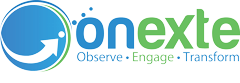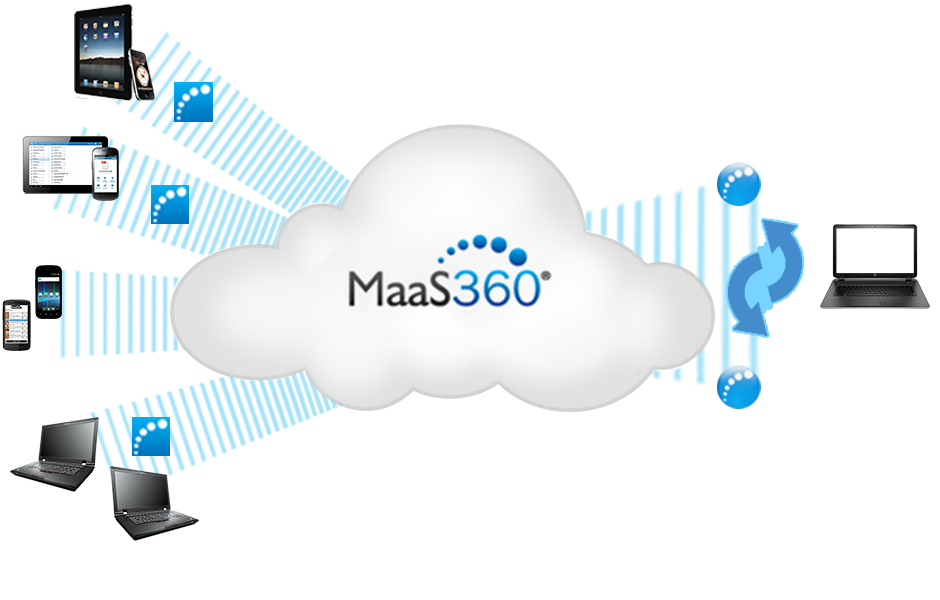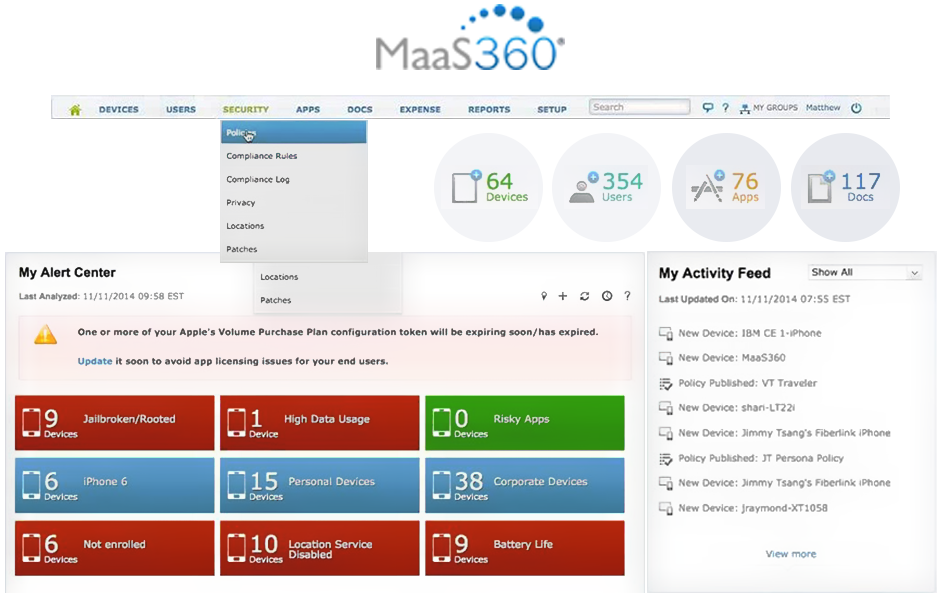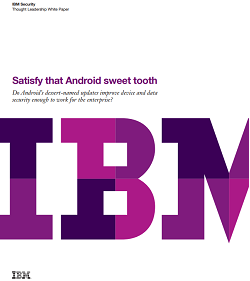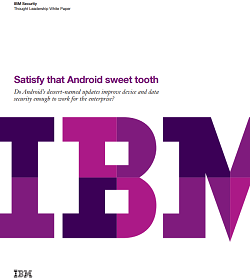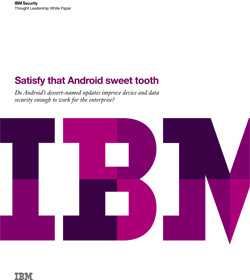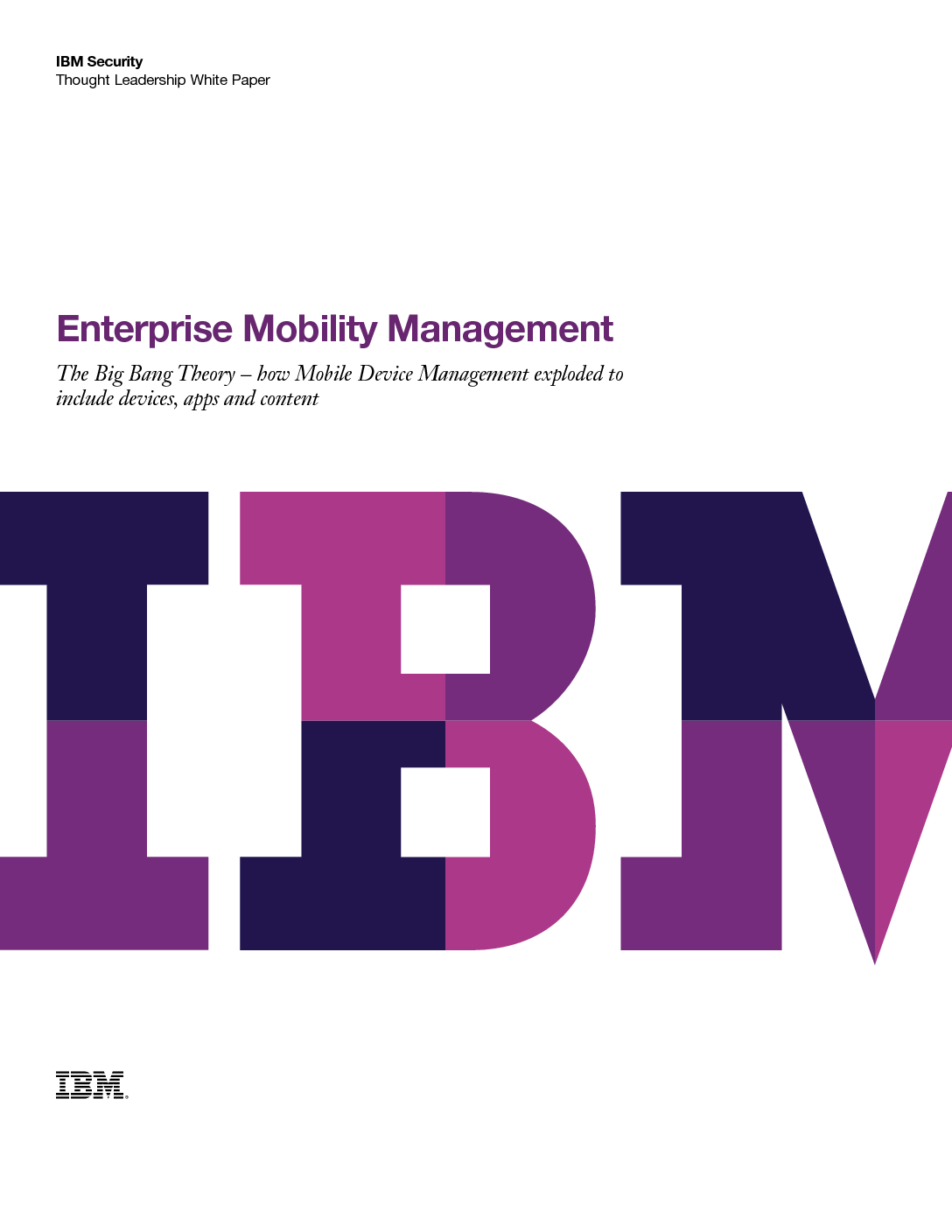Take control of iOS, Android, macOS, Windows, and Chrome OS devices — from smartphones, tablets, laptops, and desktops to ruggedized and internet of things (IoT) endpoints. Granular device policy and remote support help customize device deployments for any use case.
Powered by AI and analytics and integrated with your existing IT infrastructure, IBM Security MaaS360 with Watson simplifies and accelerates support of a diverse, complex endpoint and mobile environment.
Windows 10, macOS and Chrome OS drive the need for a modern, API-based management approach. MaaS360 co-exists with client management tools to help consolidate technologies, reduce the total cost of ownership, and provide a seamless transition to UEM.
Beyond management, threats may continue to target the very users and devices that UEM intends to defend. MaaS360 secures and contains data accessed by users, keeping corporate apps and content separated while allowing for easy removal and access revocation. With native identity management, authorized users access only appropriate resources. An integrated threat defense proactively shields corporate data.
Why MaaS360
- Proven approach to cloud-based mobility management
- Powerful management & security to address the full mobility lifecycle
- Seamlessly integrates with all of your existing infrastructure
- Simple & fast with an exceptional customer experience
Rapidly Enroll Mobile Devices
- MaaS360 mobile device management streamlines the platform set up and device enrollment process to make life simple for IT and employees.
- Select MDM services and configure device enrollment settings
- Send enrollment requests over-the-air (OTA) using SMS, email, or a custom URL
- Authenticate against Active Directory/LDAP, using a one-time passcode, or with SAML
- Create and distribute customized acceptable-use policies and EULAs
- Register corporate and employee owned (BYOD) devices
- Initiate individual or bulk device enrollments
- Apply or modify default device policy settings
Integrate Mobile Devices with Enterprise Systems
- Through the MaaS360 Cloud Extender, enterprise system integration is easy and straightforward, without the need for on-premises servers or network reconfigurations.
- Instant discovery of devices accessing enterprise systems
- Integrate with Microsoft Exchange, Lotus Notes, and Microsoft Office 365
- Leverage existing Active Directory/LDAP and Certificate Authorities
- Manage BlackBerry Enterprise Server (BES) policies
- Connect with other operating systems through robust web APIs
Centrally Manage Mobile Devices
- MaaS360 provides a unified mobile device management console for smartphones and tablets with centralized policy and control across multiple platforms.
- Configure email, calendar, contacts, Wi-Fi, and VPN profiles over-the-air (OTA)
- Approve or quarantine new mobile devices on the network
- Create custom groups for granular management
- Distribute and manage public and corporate applications
- Securely share and update documents and content
- Define role-based administrative portal access rights within MaaS360
- Decommission devices by removing corporate data and MDM control
Proactively Secure Mobile Devices
- MaaS360 provides dynamic, end-to-end security and compliance management capabilities to continuously monitor devices and take action
- Require passcode policies with configurable quality, length, and duration
- Enforce encryption and password visibility settings
- Set device restrictions on features, applications, iCloud, and content ratings
- Detect and restrict jailbroken and rooted devices
- Remotely locate, lock, and wipe lost or stolen devices
- Selectively wipe corporate data leaving personal data intact
- Implement real-time compliance rules with automated actions
- Enable geo-fencing rules to enforce location-based compliance
Streamline Mobile Device Management Support
MaaS360 delivers the ability to diagnose and resolve device, user, or application issues in real-time from a web-based portal; offering complete IT visibility and control, and ensuring optimum mobile user productivity.
- Access device views to diagnose and resolve issues
- Locate lost or stolen devices
- Reset forgotten passcodes
- Send messages to devices
- Update configuration settings in real time
- Help users help themselves with a self-service portal
Monitor and Report on Mobile Devices
- Mobility Intelligence™ (MI) dashboards deliver an interactive, graphical summary of your mobile device management operations and compliance allowing IT to report in real-time across the entire enterprise
- Detailed hardware and software inventory reports
- Configuration and vulnerability details
- Integrated smart search capabilities across any attribute
- Customizable watch lists to track and receive alerts
- BYOD privacy settings block collection of personally identifiable information
- Mobile expense management for real-time data usage monitoring and alerting